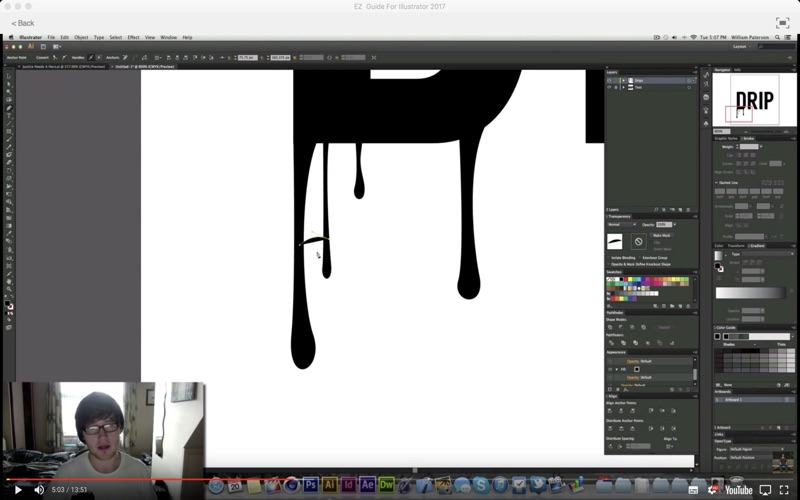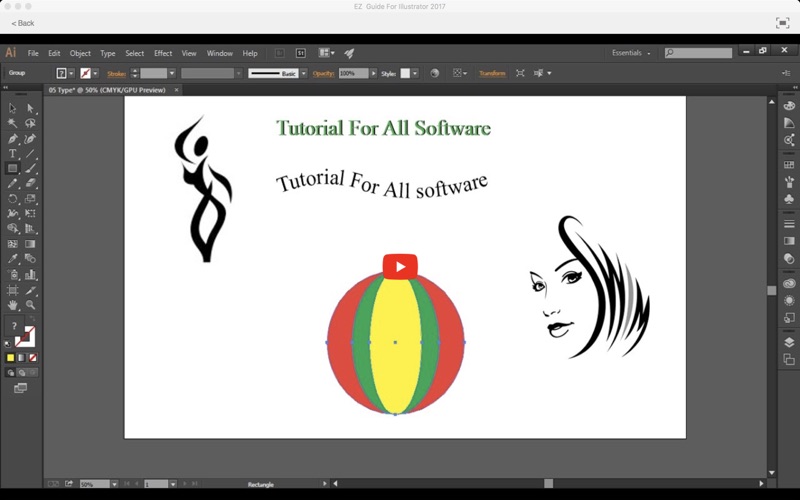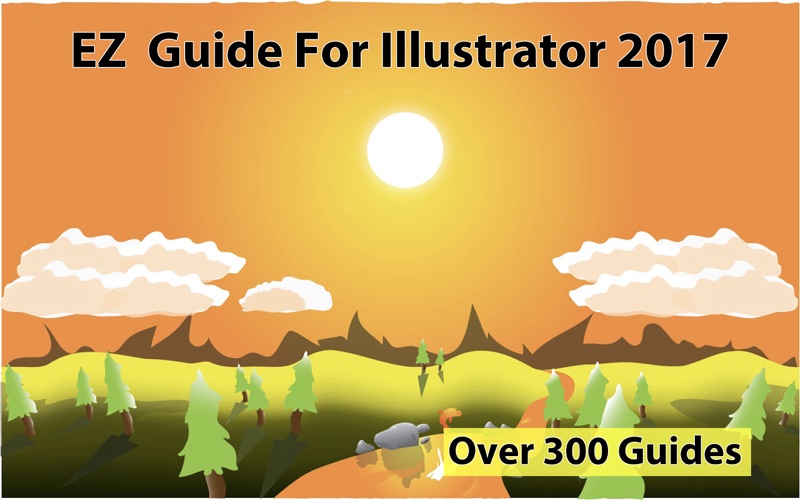
EZ Guide For Illustrator 2017
Adobe Illustrator is a vector graphics editor developed and marketed by Adobe Systems. The latest version, Illustrator CC 2017, is the twenty-first generation in the product line.
Learn how to get the best out of this software with this collection of MORE THAN 300 Tuitional Video Guides
Adobe Illustrator is the companion product of Adobe Photoshop. Photoshop is primarily geared toward digital photo manipulation and photorealistic styles of computer illustration, while Illustrator provides results in the typesetting and logo graphic areas of design.
Use this app as a “Video Referencing Library” where you can come back for a refresher lesson or search for how to do something new.
App features:
** Edit the video title, subtitle and keep your own set of user notes.
** Move the video around its group and even change its group.
** Make videos your favourites and give them your own rating.
** Search by title or notes.
** View by favourites or rating.
** View by history the last ten played or visited videos.
Lessons include:
Adobe Illustrator Keyboard Shortcuts You NEED To learn
A faster way to vectorise hand lettering with Illustrators Pen tool
Spartan Race Logo Design Challenge - The BEST Logos
Vintage Badge Logo Tutorial - Adobe Illustrator 2017
Top 10 Adobe Illustrator Tricks 2017
Twitter Logo - Golden Ratio Tutorial
Logo Design Tutorial The Golden Ratio
Logo Design Workspace In Adobe Illustrator CC
Abstract Logo Tutorial Adobe Illustrator CC
App Icon Design Tutorial Adobe Illustrator CC
Vintage Logo Design Tutorial Adobe Illustrator CC
How To Make Vintage Typography in Adobe Illustrator CC
Brush Pen Logo Tutorial Adobe Illustrator CC
Hand Lettering on the iPad Pro Apple Pencil
Adobe Illustrator Tutorial Vintage Typography
Adobe Illustrator CC How To Make Vintage Monograms
Adobe Illustrator Pen Tool Tutorial
Adobe Illustrator CC 2015 For Beginners
Adobe Illustrator CC 2015 For Beginners - Course
Illustrator CC 2015 How To Create Vintage Text In Shapes
Make Hand Lettering Effects in Illustrator CC
How To Texture Hand Lettering In Photoshop CC
How To Add Texture To Your Hand Lettering In Illustrator CC
How To Grid Your Logo Designs In Illustrator
Logo Design Process 2
Quick Tips For logo Design For My Patreons
Illustrator CC Tutorial - Making Shadow Lines
How To Vectorise Your Hand Lettering In Illustrator CC
Illustrator Tutorial Perfect Curves With The Pen Tool
Advanced Logo Design Process - Adobe Illustrator
Adobe Illustrator CC Vintage Text Tutorial - Good
Vintage Text Effect Tutorial Preview - Speed Art
Hand Lettering Vectorising In Adobe Illustrator CC
Adobe Illustrator CC - Image Tracing Your Typography
Creating Vintage Typography Easily - Illustrator CC 2014
Adobe Illustrator CC CS6 Tutorial ADVANCED Logo Design
Illustrator CC CS6 Tutorial Typography Poster Placement PART 1
Illustrator CC CS6 Tutorial - Offsetting Text
Illustrator CC CS6 Logo Text Effect Tutorial
Adobe Illustrator CC - Vintage Logo Tutorial 2
Illustrator CS6 CC Tutorial Texturing Your Work
How To Make Abstract Shapes In Illustrator CS6 CC Tutorials
Part 2 Vintage Text Tutorial In Adobe Illustrator CS6
Part 1 Vintage Text Tutorial In Adobe Illustrator CS6
Dripping Text Effect Tutorial in Adobe Illustrator CS6
Vintage Logo Tutorial In Adobe Illustrator CC
Pen Tool Tutorial - Adobe Illustrator
How to Use The Pathfinder Function In Adobe Illustrator CS6
Photoshop Layer Styles Tutorial
How To Create a Ribbon in Adobe Illustrator CS6 CC
How To Get Rich Black In Adobe Illustrator
How to import Illustrator Files to Cinema 4D R15
How to use Brushes in Illustrator CS6
Tools pen tool menu barselection tools Adobe illustrator cc 2017 Class01
How To Use Pen Tool In illustrator 2018 Adobe illustrator cc 2017 Class02
How To Use Pen Tool In illustrator 2018 Adobe illustrator cc 2017 Class03
how to export your Illustrator file to JPG Adobe illustrator cc 2017 Class04
and more.